반응형
H2 Database 란?
자바로 작성된 관계형 데이터베이스 관리 시스템이다.
서버 (Server) 모드와 임베디드 (Embedded) 모드의 인메모리 DB를 제공하며, 브라우저 기반의 콘솔 모드를 사용할 수 있기 때문에, 과제형 코딩테스트나 개발 단계의 테스트 DB로써 많이 이용된다.
사용법
우선, 사용할 버전을 확인 후, pom.xml이나 build.gradle에 추가하면 된다.
https://mvnrepository.com/artifact/com.h2database/h2
// Maven - pom.xml
<dependency>
<groupId>com.h2database</groupId>
<artifactId>h2</artifactId>
<version>2.1.214</version>
<scope>test</scope>
</dependency>
// Gradle - build.gradle
testImplementation group: 'com.h2database', name: 'h2', version: '2.1.214'
application.yml or application.properties 설정
그 뒤엔 본인의 사용환경에 맞게 application을 설정해주면 된다.
// DB (2개중 택 1)
spring.datasource.url= jdbc:h2:~/test // 임베디드 모드 (인메모리)
spring.datasource.url= jdbc:h2:tcp://localhost/~/test // 서버 모드
spring.datasource.driver-class-name= org.h2.Driver // 데이터 베이스 설정
spring.datasource.username= sa // 접속 시 사용할 유저명
spring.datasource.password= // 접속 시 사용할 패스워드
// 데이터 설정
spring.sql.init.mode= always // 데이터베이스 초기화 (기본 never)
spring.sql.init.schema-locations= classpath:db/schema.sql // 첫 실행시 실행 할 DDL 데이터
spring.sql.init.data-locations= classpath:db/data.sql // 첫 실행시 실행 할 DML 명령
// H2 DB 콘솔
spring.h2.console.enabled= true // 콘솔 사용 여부
spring.h2.console.path= /h2-console // 콘솔 주소
브라우저 콘솔 접속
spring.h2.console.path로 설정한 위치로 접속하면 해당 콘솔을 확인하여, 접속할 수 있다.
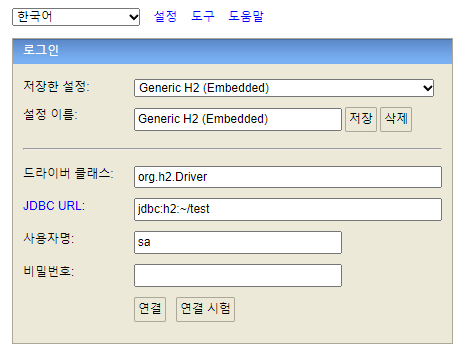
접속하면 schema.sql, data.sql 에서 설정한 바와 같이 미리 테이블과 데이터가 입력되고, SQL문을 사용하여 데이터를 확인 가능하다.

반응형